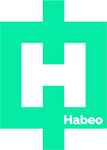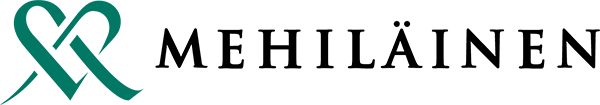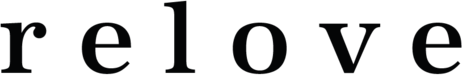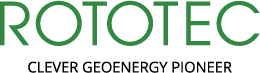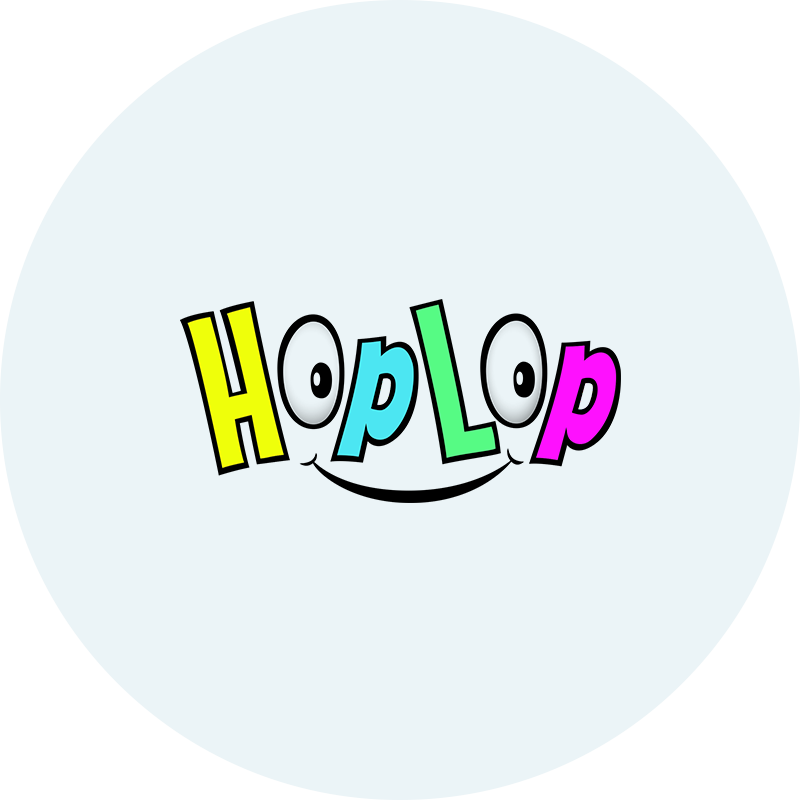Business‑driven planning and data tools
Oivalo builds practical, business‑driven planning and data management tools for organizations that want control, speed, and clarity without heavy systems or consulting dependency.
Our products support budgeting, forecasting, and distributed data collection in a way that reflects how your business actually works — not how software vendors assume it should.
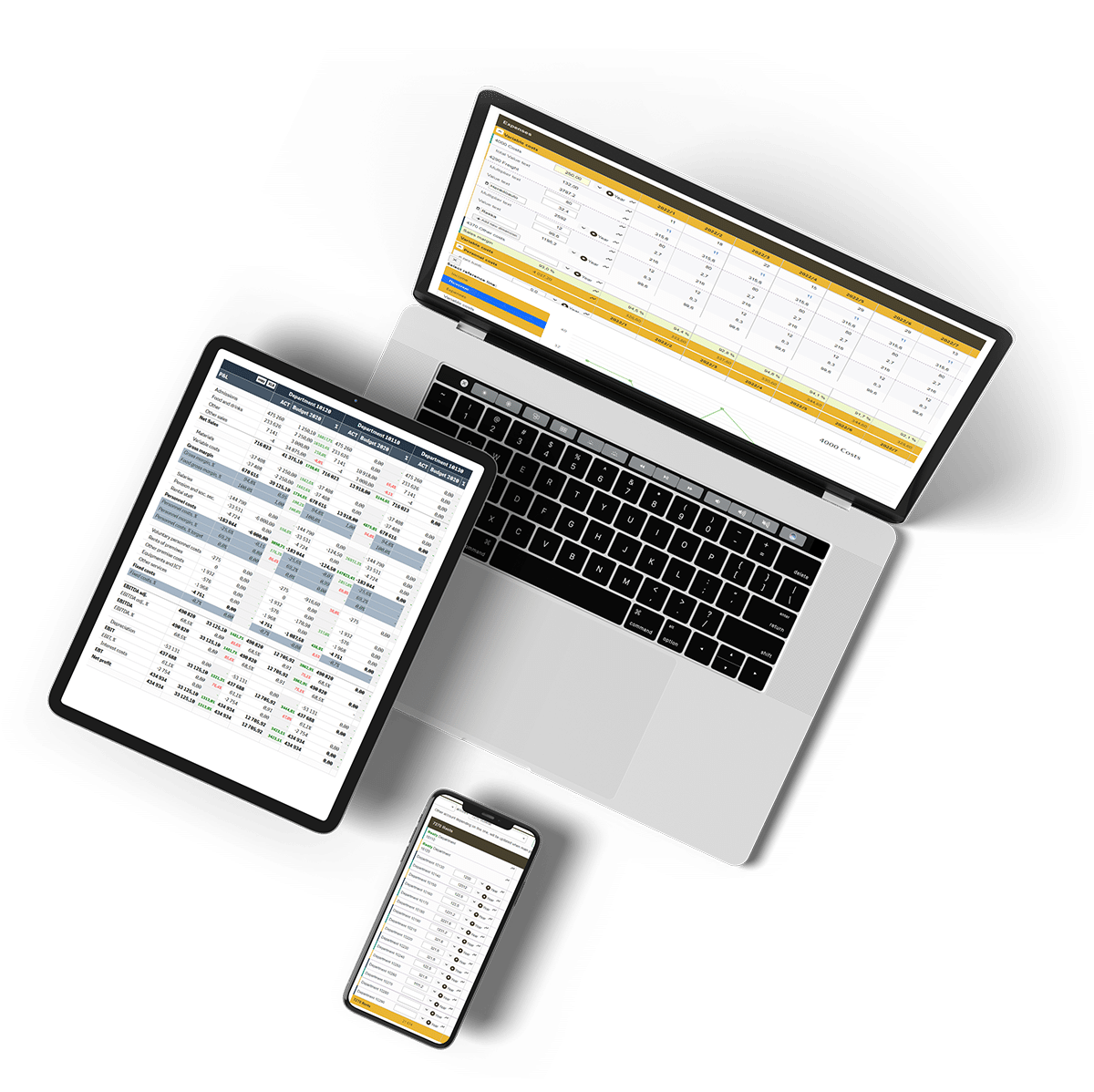

What you get
Business‑driven planning
Driver‑based models built on your KPIs and logic, not fixed templates.
Fast to implement
Typical setups take days, not months. This is primarily a business project, not an IT one.
Control without complexity
Users can plan, follow up, and analyze in real time without spreadsheet chaos.
Stress-tested claims
(What we actually stand behind)
Each claim reflects how the product behaves in real customer environments with complex organizations, changing requirements, and limited time resource.
Fast to implement
Typical implementations take days, not months, the effort has been put to to get started quickly – especially when business logic and background data already exists. If your drivers or structures change, you adjust them yourself without restarting the project.
Scales to big organizations
Oivalo Planning first customer had already more complexity than most need. Software supports thousands of cost centers, multiple currencies, and many simultaneous users without breaking the model or forcing structural compromises. With stunning performance.
Planning matches the business
Driver-based models reflect actual operational logic (customers, volumes, hours, prices…). If and when the business modeling logic changes, the solution can change with it.
No spreadsheet chaos
Distributed planning is done in a controlled environment with access rights, versioning and approvals. There is no risk of broken formulas and inputs, hidden errors, integration issues, consolidation problems or uncontrolled file sharing.
Works with your existing BI
Planned data is available through REST API and integrates directly into Power BI, Qlik, or other BI or data tools. You will also get ready implementations for the integration so that getting the data out is not even a task.
Minimize vendor lock via consulting
Customers can manage models, users, versions and changes independently. Consulting is provided when you need it, not because the system requires it.
Predictable costs
Pricing is based on scope and structure, not on aggressive user-based licensing. Usage is not artificially limited by licenses.
Built for Business Controllers
The products are designed for day-to-day planning, forecasting or any kind of data collection with process handling and control — not for onetime management demos or slideware reporting. It will give you the visibility how planning is ongoing and deliver the data for reporting system in an efficient way.